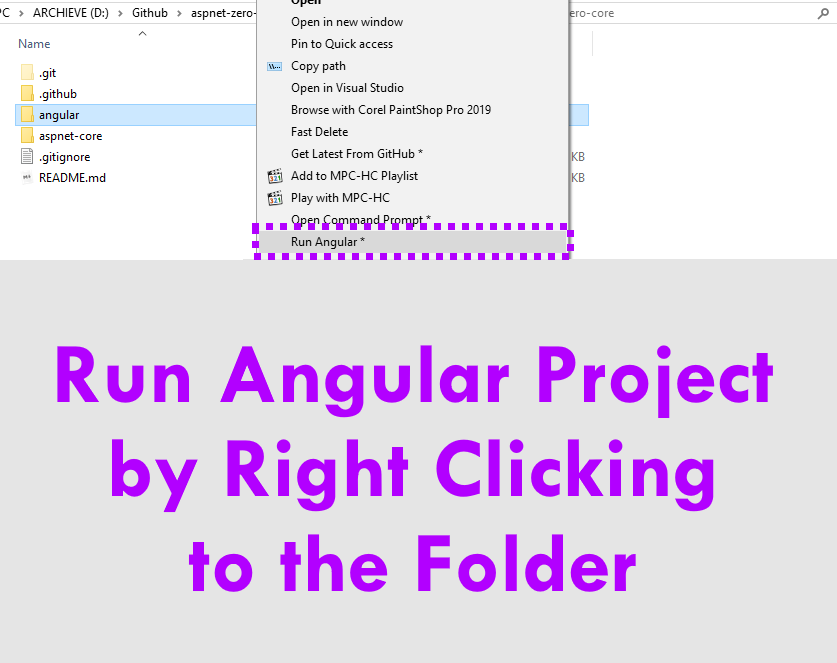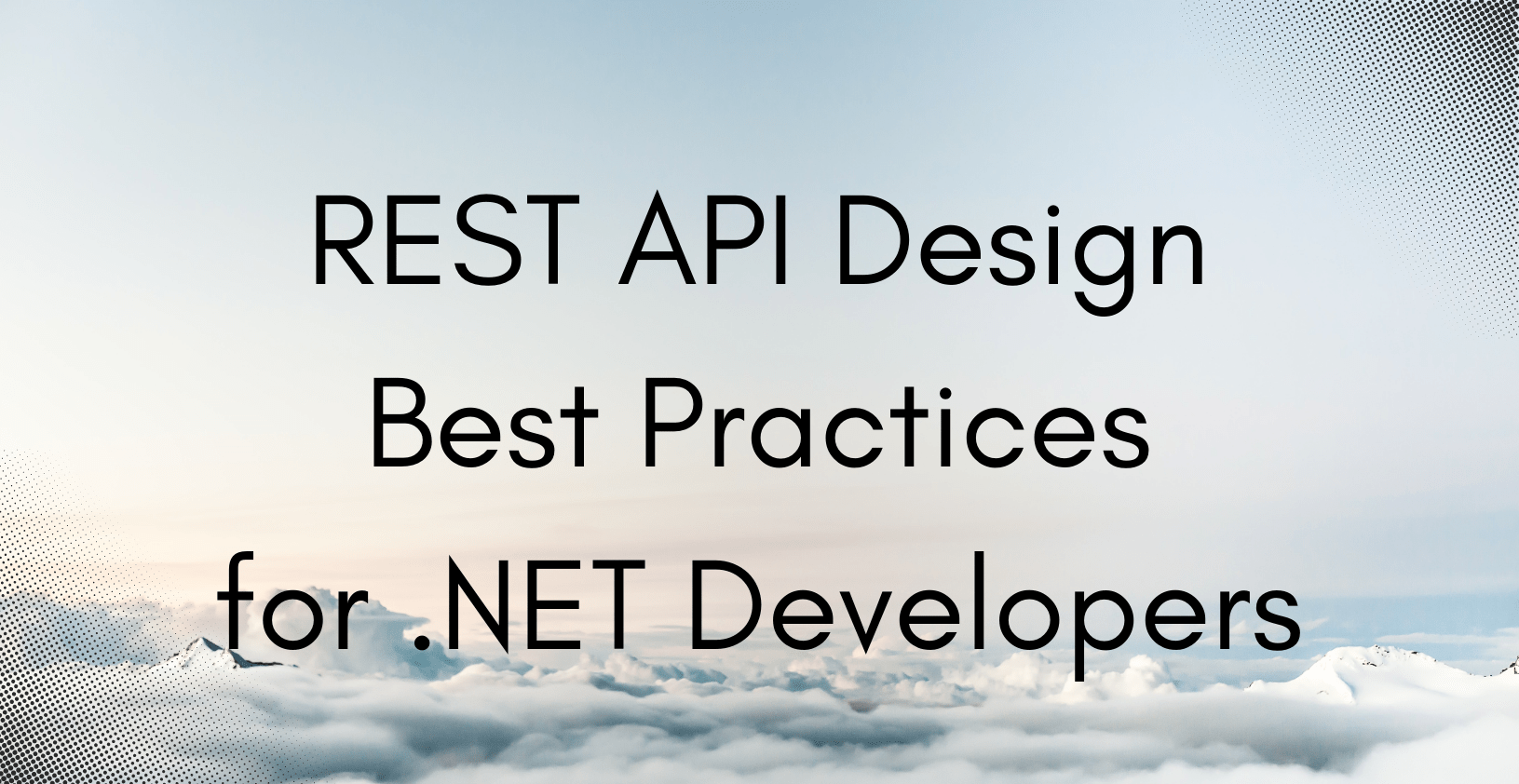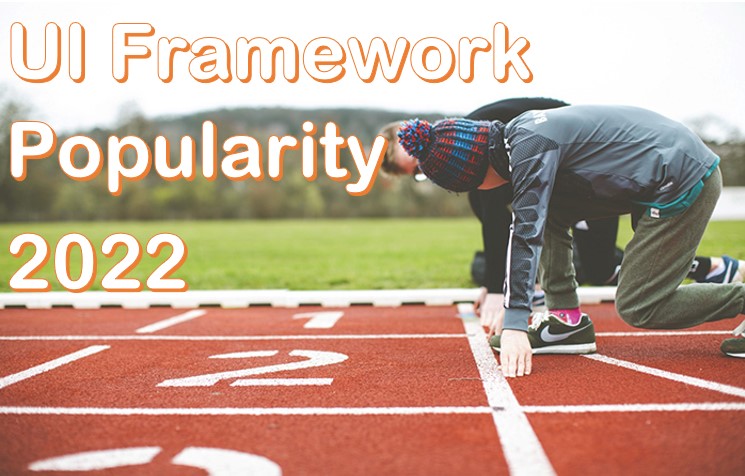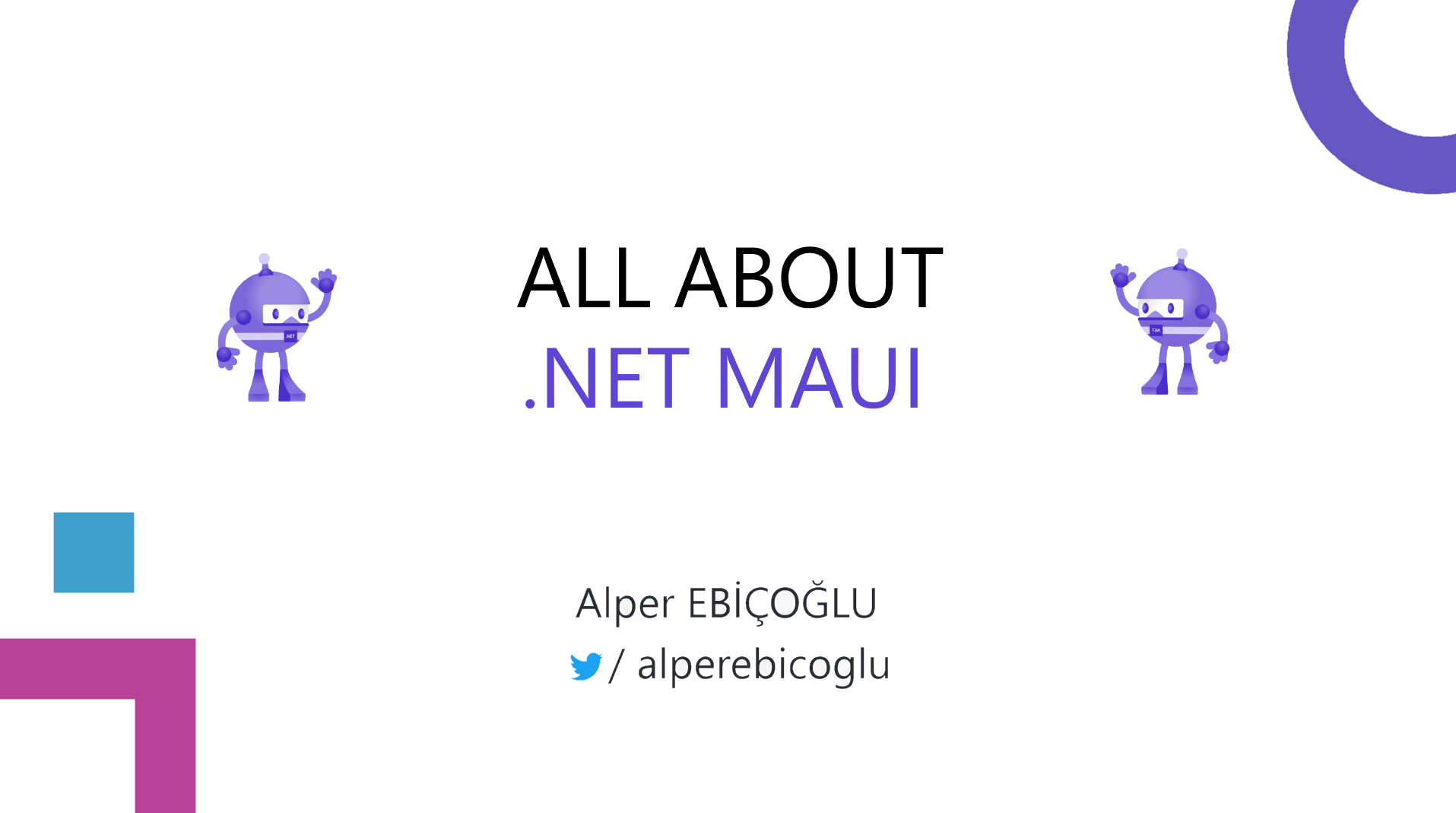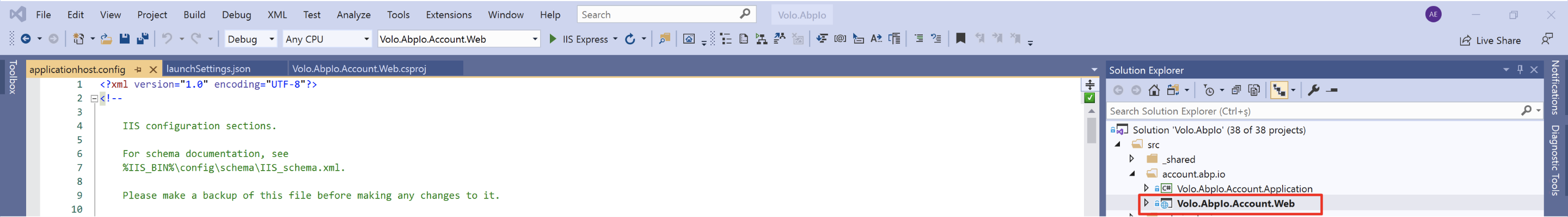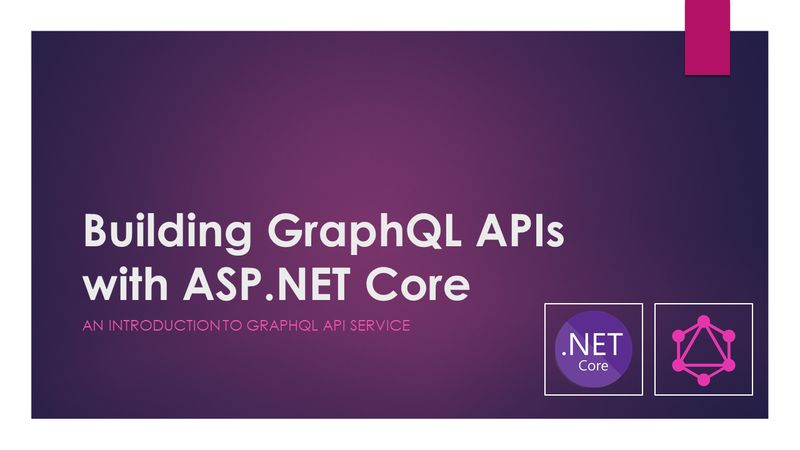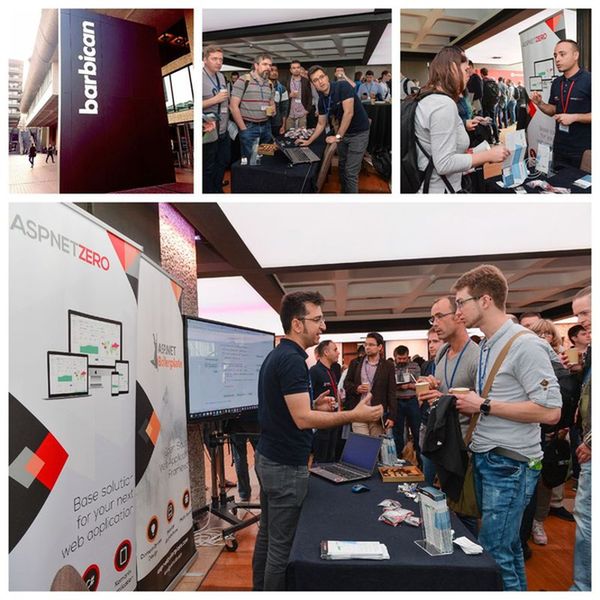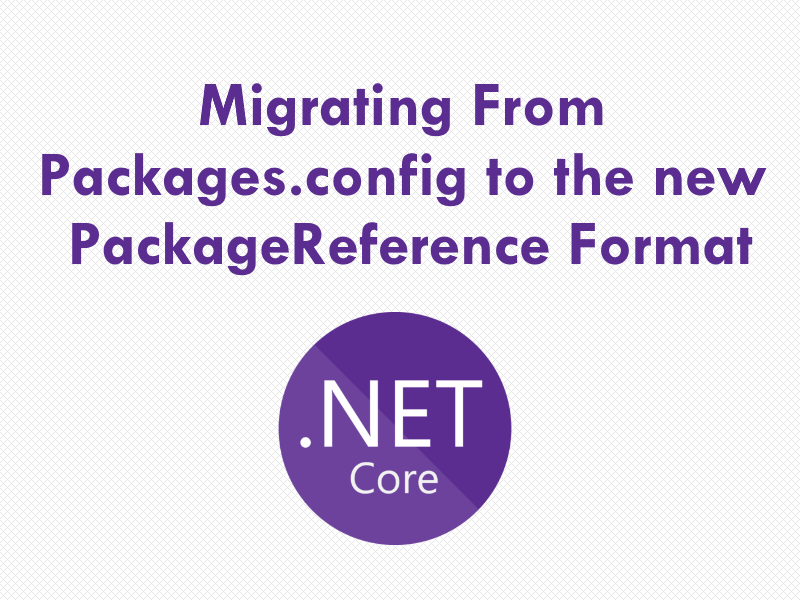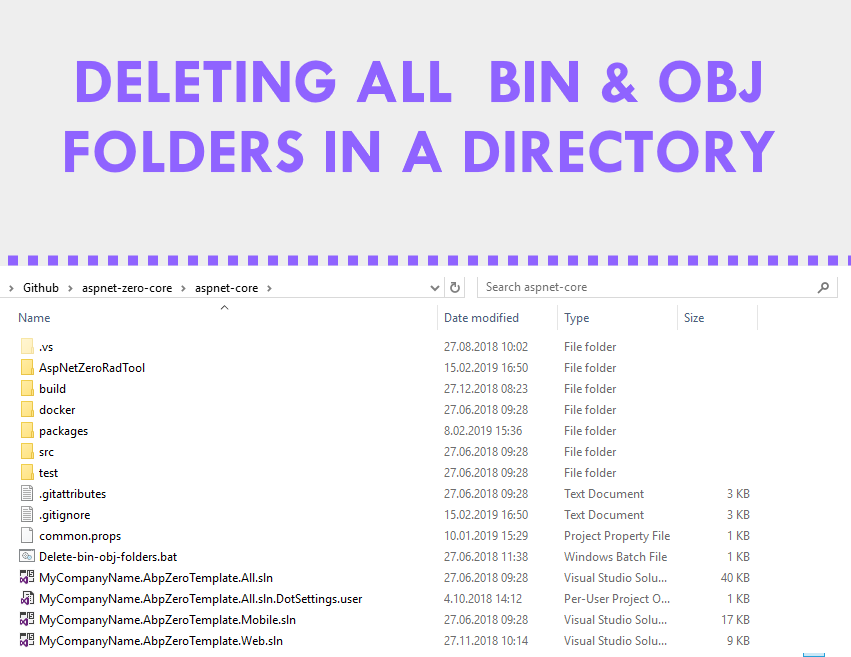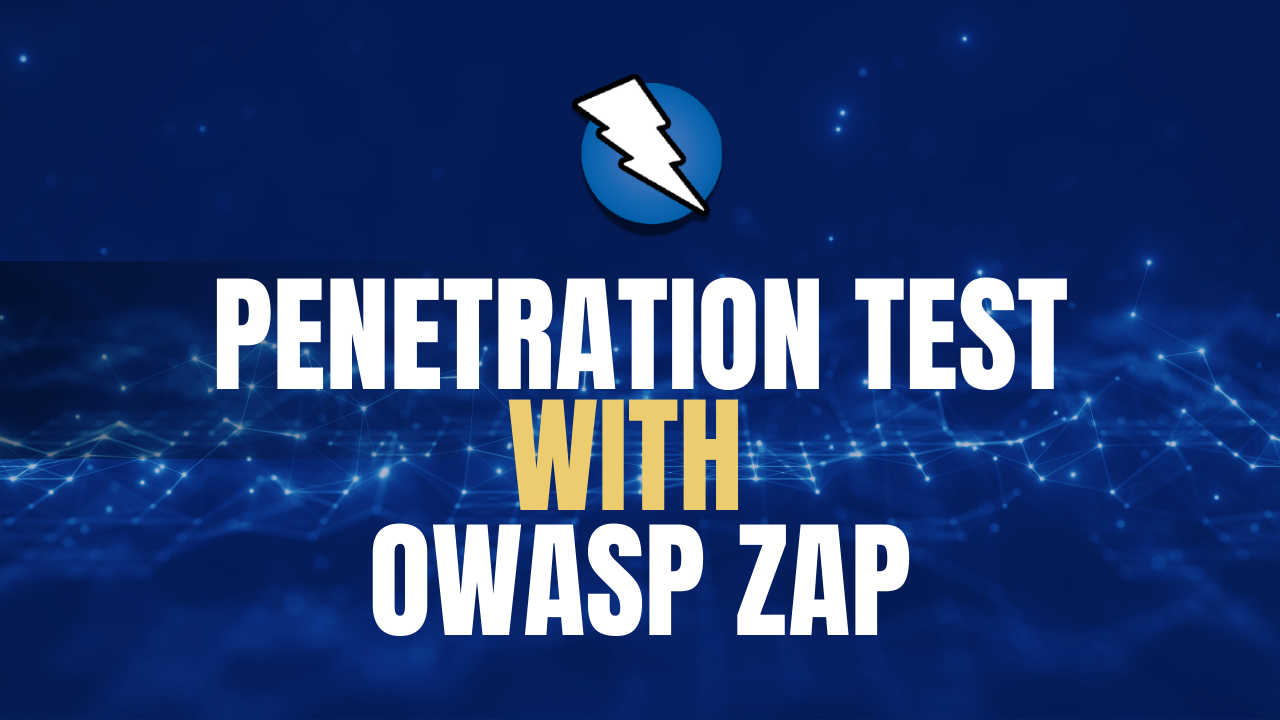It’s a quick tip that saves you to write “npm start” , every time you want to run your Angular project.
So I created a Regedit entry that adds a new menu to the Windows context menu.
When you right click to the Angular folder, you’ll see “Run Angular” menu item. By clicking this item your Angular project will start up.
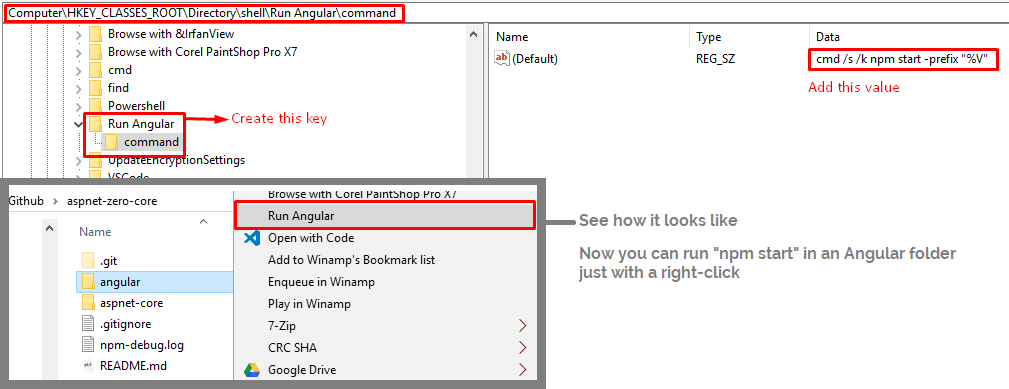
How to do this?
In Windows, start Regedit (by clicking start > type Regedit)
- Navigate to this path *Computer\HKEY_CLASSES_ROOT\Directory\shell*
- Right click to the shell folder and New > Key name it Run Angular
- Then right click to the newly create Run Angular item and add New > Key again. Name it command
- On the right pane, you’ll see (Default). Double click on it. And enter: cmd /s /k npm start -prefix “%V”
Alternatively
If you want to directly import this key, you can download the zip file below. Extract the zip file, right click the RunAngularContextMenu.reg and click Merge
RunAngularContextMenu.zipRun Angular with Right Click RegEdit Exportdrive.google.com
PS: This context menu item is not special for Angular. So you can see it on a non-angular folder as well.