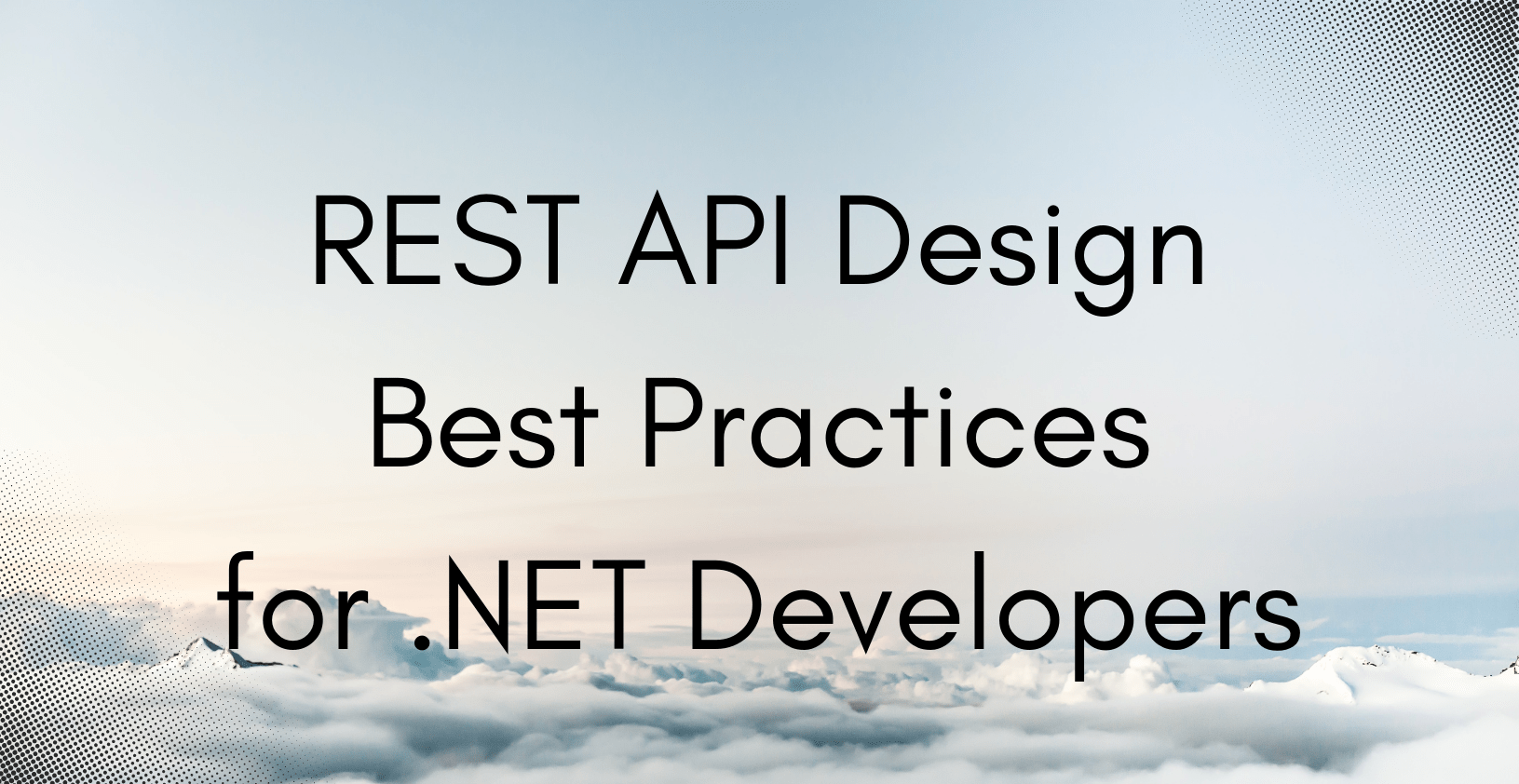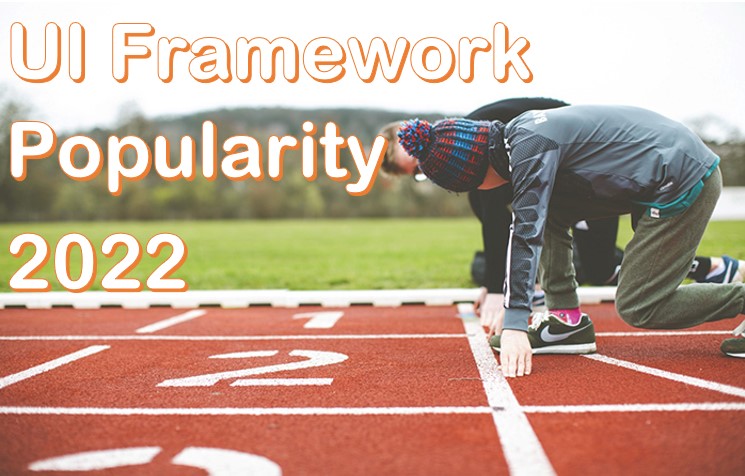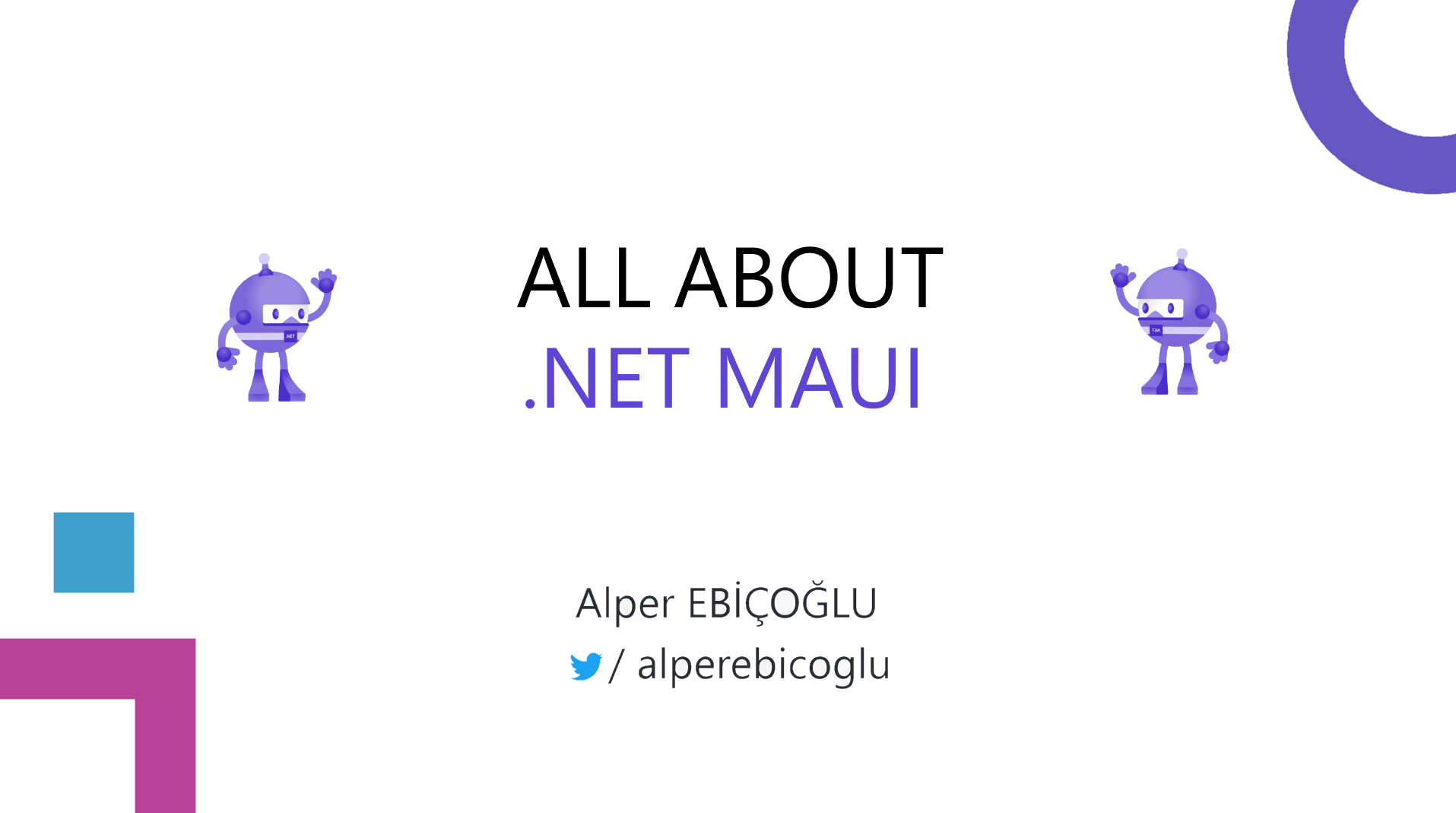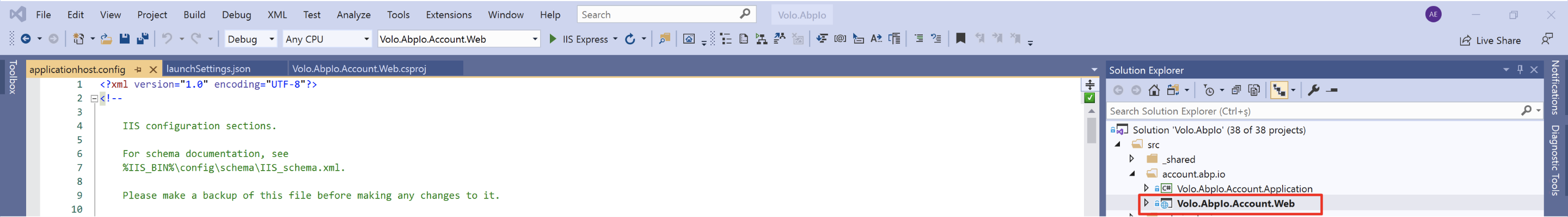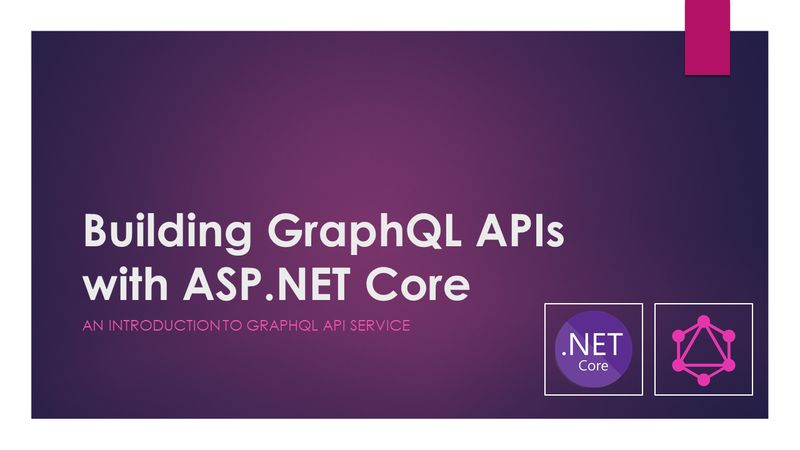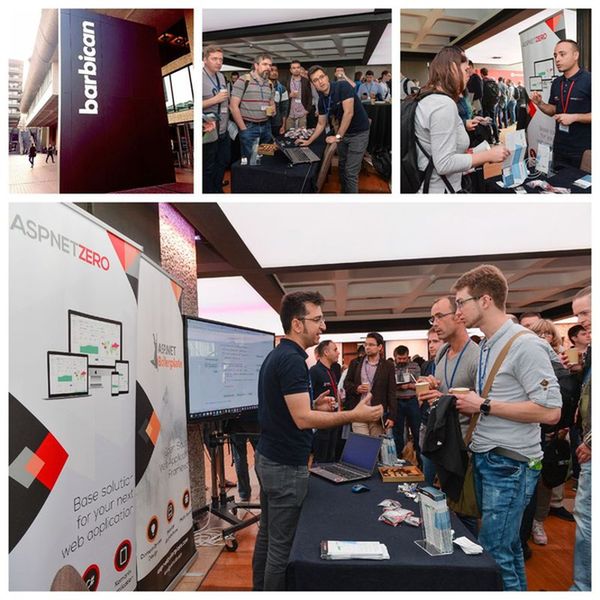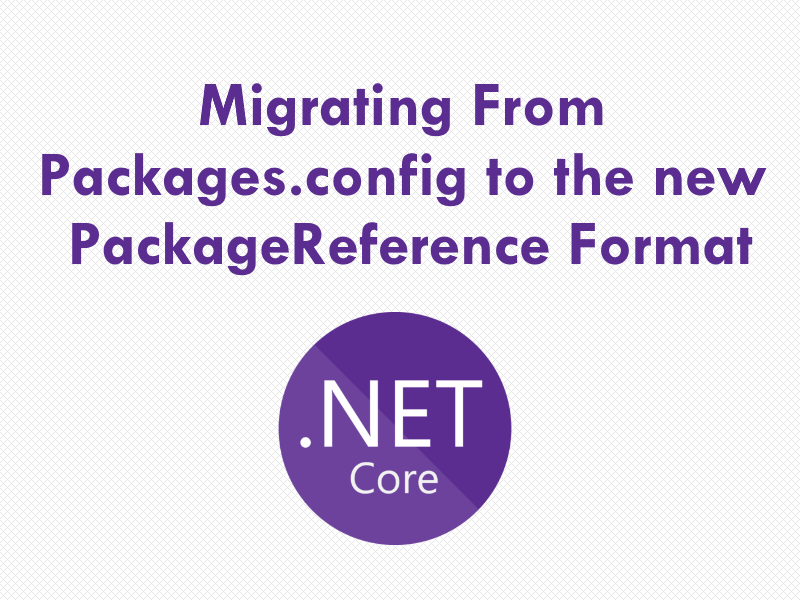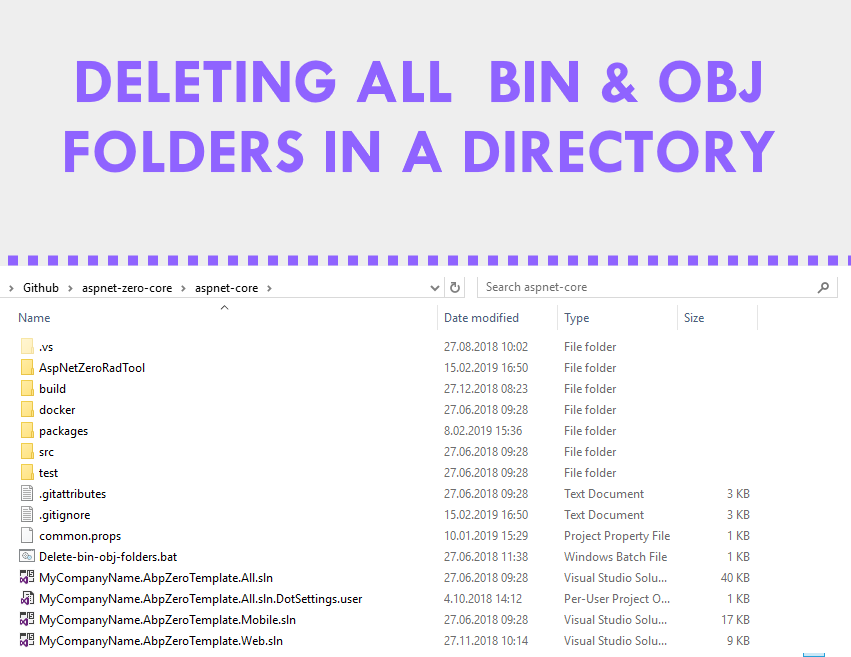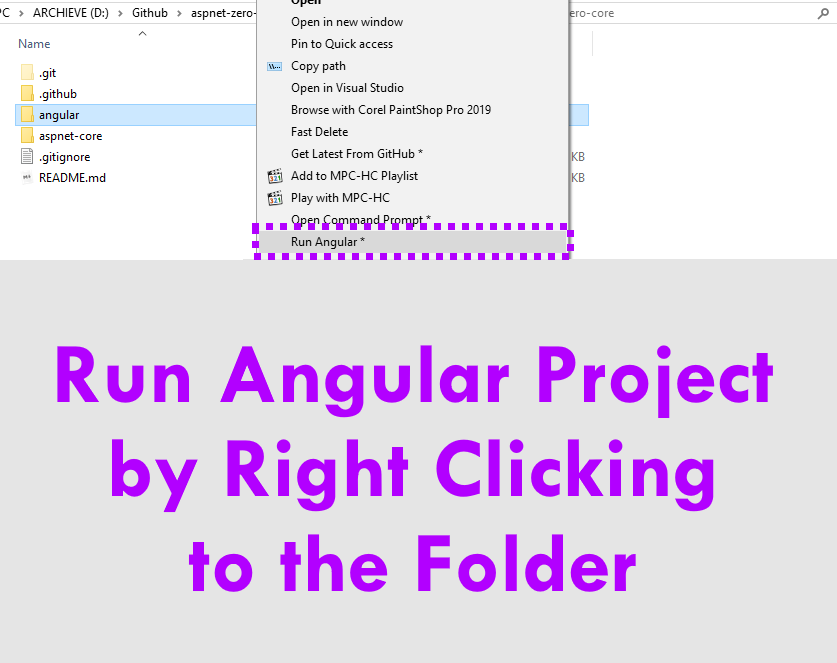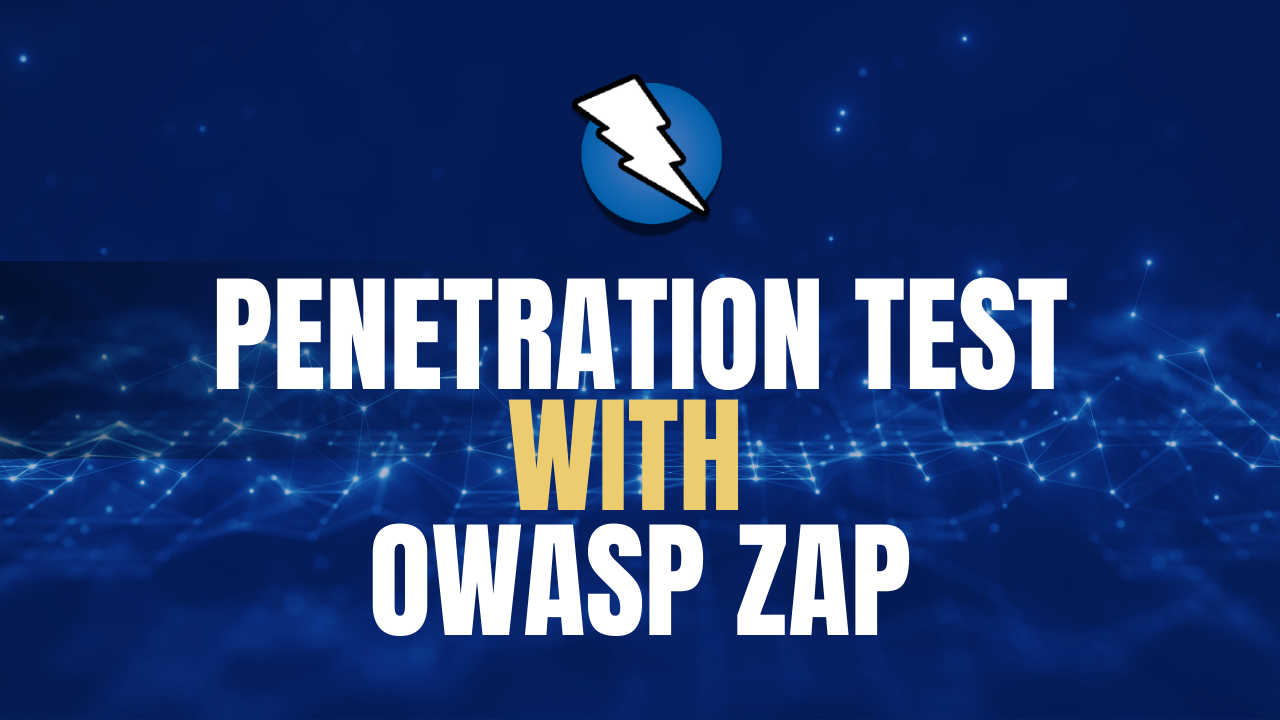Introduction 🛎️
A REST API is an abbreviation for Representational State Transfer - Application Programming Interface. It's the door of the application server to communicate with 3rd party clients. Nowadays, almost all web applications have a REST API point to talk with SPA frontends or integration services. In this article, I'll try to summarize the best practices of REST API design tailored for the .NET ecosystem. So that your services are scalable, maintainable, and user-friendly.
RESTful Principles 🥋
There are three principles for REST API design:
- Statelessness: Each request from client to server must contain all the information needed to understand and process the request.
- Cacheability: Responses should be defined as cacheable or non-cacheable to improve client-side performance.
- Uniform Interface: A standardized way of communicating between client and server, enhancing simplicity and decoupling.
Designing REST APIs in .NET 🏥
.NET offers robust tools for REST API development, notably ASP.NET Core Web API. It provides a framework for building HTTP services that can be accessed from various clients, including browsers and mobile devices.
Setting Up a Basic REST API 📐
public class AuthorController: ControllerBase
{
[HttpGet]
public List<AuthorDto> GetAuthors()
{
//return author DTOs
}
}
This code demonstrates a basic controller in ASP.NET Core that returns a list of authors.
Best Practices in REST API Design 🚄
Endpoint Design 🔗
- Use nouns instead of verbs in endpoint paths (e.g.,
/booksinstead of/getBooks). - Maintain consistency in naming conventions and URL structures.
HTTP Methods and Status Codes ↩
- Select a proper HTTP method;
- GET: for only retrieval
- POST: for creation
- PUT/PATCH: for updates, return status codes can be
200,201,202and204. - DELETE: for removing, return status codes can be
200,202and204.
- Use relevant HTTP status codes to indicate API responses;
- 200: all successful operations
- 201: successfully data creation
- 202: the request has been accepted for processing, but the processing has not been completed
- 204: successful operation but no need to navigate away from the current page
- 404: the server cannot find the requested resource
- 500: for the server errors
- For other status codes, visit wikipedia.org/wiki/list_of http_status_codes.
The difference between
PUTandPOSTis thatPUTis idempotent! When callingPUTseveral times successively has the same effect. But callingPOSTseveral times may create duplicate data, like placing a food-order several times.
Versioning 📚
Implement versioning for backward compatibility. Most used versioning strategies:
- URL Path:
https://api.bookstore.com/v1/books - Query String:
https://api.bookstore.com/books?v=1 - HTTP Request Headers:
GET books HTTP/1.1 host: api.bookstore.com x-api-version: 1- URL Path:
Security 🔒
Implement an authentication system. Known authentication strategies: OAuth and JWT
OAuth is used for delegating user authorization, accessing third-party applications, and session management. JWT is used for stateless applications, API authentication, and server-to-server authorization.
Use
HTTPS.Validate and sanitize all input data.
Error Handling ⚠
- Provide clear and consistent error messages.
- Use standard HTTP status codes to indicate different types of errors.
- Log the errors.
For more information about .NET handling errors, see Microsoft's Official article 👉 learn.microsoft.com/en-us/aspnet/core/web-api/handle-errors.
Documentation 📃
- Document your API endpoints for better maintainability and developer experience. Swagger is the best tool to document your API endpoints.
Other Practises 🏣
Performance Optimization 📈
- Cache: Implement caching strategies to reduce server load and improve response times.
- Async: Use asynchronous programming to handle concurrent requests efficiently.
Scalability 🕸
- Design your API for scalability, considering factors like load balancing and database sharding.
Testing 💯
- Write comprehensive unit and integration tests to ensure your API behaves as expected.
Conclusion 💁
Effective REST API design is crucial for the success of web services. By adhering to these best practices, .NET developers can build APIs that are not only functional but also scalable, secure, and easy to use.